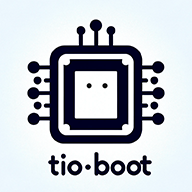使用 ApiTable 连接 SQLite
入门示例
创建数据表并插入数据
SQLite 是一种轻量级嵌入式数据库。使用 Navicat Premium 可以轻松创建 SQLite 数据库,数据库文件将保存在本地。
以下是一个创建表并插入数据的示例:
CREATE TABLE "student" (
"id" integer NOT NULL,
"name" text NOT NULL,
"grade" text NOT NULL,
PRIMARY KEY ("id")
);
INSERT INTO "student" VALUES (1, '沈', '一年级');
整合 SQLite
在项目中整合 SQLite,首先需要添加以下依赖:
<!-- https://central.sonatype.com/artifact/com.litongjava/api-table -->
<dependency>
<groupId>com.litongjava</groupId>
<artifactId>api-table</artifactId>
<version>${api-table.version}</version>
</dependency>
<dependency>
<groupId>com.alibaba</groupId>
<artifactId>druid</artifactId>
<version>1.1.23</version>
</dependency>
<!-- sqlite-jdbc -->
<dependency>
<groupId>org.xerial</groupId>
<artifactId>sqlite-jdbc</artifactId>
<version>3.40.1.0</version>
</dependency>
在 app.properties 配置文件中添加以下配置:
# SQLite 数据库配置
jdbc.driverClass=org.sqlite.JDBC
jdbc.url=jdbc:sqlite:D:/sqlite/student.db
jdbc.user=
jdbc.pswd=
jdbc.showSql=true
jdbc.validationQuery=select 1
配置类的创建
以下是配置 SQLite 数据源和 ActiveRecord 插件的示例代码:
package com.litongjava.address.config;
import java.io.IOException;
import java.nio.file.Files;
import java.nio.file.Path;
import java.nio.file.Paths;
import javax.sql.DataSource;
import com.alibaba.druid.pool.DruidDataSource;
import com.jfinal.template.Engine;
import com.jfinal.template.source.ClassPathSourceFactory;
import com.litongjava.annotation.AConfiguration;
import com.litongjava.annotation.AInitialization;
import com.litongjava.db.activerecord.ActiveRecordPlugin;
import com.litongjava.db.activerecord.OrderedFieldContainerFactory;
import com.litongjava.db.activerecord.dialect.Sqlite3Dialect;
import com.litongjava.db.hikaricp.DsContainer;
import com.litongjava.tio.boot.server.TioBootServer;
import com.litongjava.tio.utils.environment.EnvUtils;
import lombok.extern.slf4j.Slf4j;
@AConfiguration
@Slf4j
public class DbConfig {
public DataSource dataSource() {
String jdbcUrl = EnvUtils.get("jdbc.url");
String jdbcUser = EnvUtils.get("jdbc.user");
String jdbcPswd = EnvUtils.get("jdbc.pswd");
String jdbcValidationQuery = EnvUtils.get("jdbc.validationQuery");
log.info("jdbcUrl:{}", jdbcUrl);
// 检查并创建 SQLite 数据库路径
try {
if (jdbcUrl != null && jdbcUrl.startsWith("jdbc:sqlite:")) {
String dbPath = jdbcUrl.substring("jdbc:sqlite:".length());
Path path = Paths.get(dbPath).getParent();
if (path != null && !Files.exists(path)) {
Files.createDirectories(path);
log.info("已创建 SQLite 数据库目录: {}", path);
}
}
} catch (IOException e) {
log.error("创建 SQLite 数据库目录失败", e);
throw new RuntimeException(e);
}
// 创建数据源
DruidDataSource druidDataSource = new DruidDataSource();
druidDataSource.setUrl(jdbcUrl);
druidDataSource.setUsername(jdbcUser);
druidDataSource.setPassword(jdbcPswd);
druidDataSource.setValidationQuery(jdbcValidationQuery);
// 保存数据源
DsContainer.setDataSource(druidDataSource);
// 关闭服务器时关闭数据源
HookCan.me().addDestroyMethod(druidDataSource::close);
return druidDataSource;
}
@Initialization
public void activeRecordPlugin() {
boolean dev = EnvUtils.isDev();
boolean jdbcShowSql = EnvUtils.getBoolean("jdbc.showSql", false);
// 创建 ActiveRecord 插件
ActiveRecordPlugin arp = new ActiveRecordPlugin(dataSource());
arp.setDialect(new Sqlite3Dialect());
arp.setContainerFactory(new OrderedFieldContainerFactory());
arp.setShowSql(jdbcShowSql);
if (dev) {
arp.setDevMode(true);
}
// 配置模板引擎
Engine engine = arp.getEngine();
engine.setSourceFactory(new ClassPathSourceFactory());
engine.setCompressorOn(' ');
engine.setCompressorOn('\n');
// 启动插件
arp.start();
// 关闭服务器时关闭插件
HookCan.me().addDestroyMethod(arp::stop);
}
}
启动类的创建
以下是启动类的示例代码:
import com.litongjava.hotswap.wrapper.tio.boot.TioApplicationWrapper;
import com.litongjava.jfinal.aop.annotation.AComponentScan;
@AComponentScan
public class TioBootSqlLiteApp {
public static void main(String[] args) {
long start = System.currentTimeMillis();
TioApplicationWrapper.run(TioBootSqlLiteApp.class, args);
long end = System.currentTimeMillis();
System.out.println((end - start) + "ms");
}
}
创建 Controller
以下是一个简单的 Controller,用于从数据库中检索数据并返回:
import java.util.List;
import com.litongjava.data.model.DbJsonBean;
import com.litongjava.data.services.DbJsonService;
import com.litongjava.jfinal.aop.annotation.AAutowired;
import com.litongjava.jfinal.plugin.activerecord.Row;
import com.litongjava.annotation.RequestPath;
@RequestPath("/api")
public class TestController {
@AAutowired
private DbJsonService dbJsonService;
@RequestPath("/list")
public DbJsonBean<List<Row>> list() {
return dbJsonService.listAll("student");
}
}
访问测试
启动应用后,访问以下 URL 来测试数据库连接和数据查询功能:
测试代码可在 GitHub 上找到:
自动创建数据库和表
SQLite 会自动创建数据库文件,但不会创建不存在的目录。在上面的 DbConfig 类的 dataSource 方法中,已经包含了创建目录的逻辑。除此之外,我们还需要手动编写创建表的代码。
以下是一个示例代码,用于在数据库中自动创建表:
package com.litongjava.address.config;
import java.net.URL;
import java.util.List;
import com.litongjava.db.activerecord.Db;
import com.litongjava.tio.utils.hutool.FileUtil;
import com.litongjava.tio.utils.hutool.ResourceUtil;
import lombok.extern.slf4j.Slf4j;
@Slf4j
public class DbTables {
public static void init() {
String userTableName = "tio_boot_admin_system_users";
boolean created = createTable(userTableName);
if (created) {
URL url = ResourceUtil.getResource("sql/tio_boot_admin_system_users_init.sql");
StringBuilder stringBuilder = FileUtil.readString(url);
int update = Db.update(stringBuilder.toString());
log.info("add user:{},{}", userTableName, update);
}
}
private static boolean createTable(String userTableName) {
String sql = "SELECT name FROM sqlite_master WHERE type='table' AND name=?";
List<String> tables = Db.queryListString(sql, userTableName);
int size = tables.size();
if (size < 1) {
URL url = ResourceUtil.getResource("sql/" + userTableName + ".sql");
StringBuilder stringBuilder = FileUtil.readString(url);
int update = Db.update(stringBuilder.toString());
log.info("created:{},{}", userTableName, update);
return true;
}
return false;
}
}
src\main\resources\sql\tio_boot_admin_system_users.sql 文件是实际执行的 SQL 文件,用于创建所需的数据库表。
CREATE TABLE tio_boot_admin_system_users (
id BIGINT NOT NULL,
username VARCHAR(30) NOT NULL,
password VARCHAR(100) NOT NULL DEFAULT '',
nickname VARCHAR(30) NOT NULL,
signature VARCHAR(200),
title VARCHAR(50),
group_name VARCHAR(50),
tags JSON,
notify_count INT DEFAULT 0,
unread_count INT DEFAULT 0,
country VARCHAR(50),
access VARCHAR(20),
geographic JSON,
address VARCHAR(200),
remark VARCHAR(500),
dept_id BIGINT,
post_ids VARCHAR(255),
email VARCHAR(50) DEFAULT '',
phone VARCHAR(11) DEFAULT '',
sex SMALLINT DEFAULT 0,
avatar VARCHAR(512) DEFAULT '',
status SMALLINT NOT NULL DEFAULT 0,
login_ip VARCHAR(50) DEFAULT '',
login_date TIMESTAMP WITHOUT TIME ZONE,
creator VARCHAR(64) DEFAULT '',
create_time TIMESTAMP WITHOUT TIME ZONE NOT NULL DEFAULT CURRENT_TIMESTAMP,
updater VARCHAR(64) DEFAULT '',
update_time TIMESTAMP WITHOUT TIME ZONE NOT NULL DEFAULT CURRENT_TIMESTAMP,
deleted SMALLINT NOT NULL DEFAULT 0,
tenant_id BIGINT NOT NULL DEFAULT 0,
PRIMARY KEY (id),
UNIQUE (username)
);
src\main\resources\sql\tio_boot_admin_system_users_init.sql
INSERT INTO tio_boot_admin_system_users (
id, username, password, nickname, signature, title, group_name, tags, notify_count, unread_count, country, access, geographic, address, remark, dept_id, post_ids, email, phone, sex, avatar, status, login_ip, login_date, creator, create_time, updater, update_time, deleted, tenant_id
) VALUES (
1, 'admin', '8c6976e5b5410415bde908bd4dee15dfb167a9c873fc4bb8a81f6f2ab448a918', 'admin', 'This is a signature', 'Admin', 'Administrators', '{"tags": [{"key": "tag1", "label": "Tag 1"}, {"key": "tag2", "label": "Tag 2"}]}', 10, 5, 'United States', 'admin', '{"province": {"label": "California", "key": "CA"}, "city": {"label": "San Francisco", "key": "SF"}}', '123 Main St, San Francisco, CA 94122', '管理员', 103, '[1]', 'aoteman@126.com', '15612345678', 1, 'http://127.0.0.1:48080/admin-api/infra/file/4/get/37e56010ecbee472cdd821ac4b608e151e62a74d9633f15d085aee026eedeb60.png', 0, '127.0.0.1', '2023-11-30 09:16:00', 'admin', '2021-01-05 17:03:47', NULL, '2024-03-23 08:49:55', 0, 1
);
在 DbConfig 中执行 初始化方法
DbTables.init();