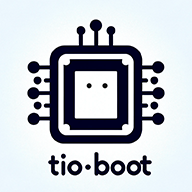Modal Manim OpenGL 安装与使用
Manim Community 版自 2021 年起引入了 OpenGL 后端以支持 GPU 渲染。尽管通过 OpenGL 能够在一定程度上加速渲染,但实测发现速度并没有提升太多。下面将详细说明如何在 Modal 环境下搭建支持 OpenGL 的 Manim 渲染环境。
1. 环境简介
- Manim Community 版(ManimCE):社区维护的 Manim 版本,默认安装时使用 Cairo 渲染器。
- OpenGL 后端:v0.7.0 及更高版本中可选用 OpenGL 渲染,通过 GPU 加速渲染。
- 注意:默认情况下,即使在 GPU 环境中,Manim 仍会使用 Cairo 渲染,需要手动切换到 OpenGL 后端。
2. 启用 OpenGL 渲染器
可以通过以下几种方式启用 OpenGL 渲染器:
2.1 命令行参数
在运行 manim 命令时,加入参数 --renderer=opengl。例如:
manim -p -ql --renderer=opengl --write_to_movie example.py MyScene
-p:预览动画,会弹出一个 OpenGL 窗口实时显示渲染过程。-ql:低质量快速渲染(可根据需求调整为 -qm/-qh)。--write_to_movie:确保将 GPU 渲染出的帧编码为 MP4 视频。
2.2 配置文件方式
在项目根目录或用户主目录的 .config/manim/ 中创建或编辑 manim.cfg 文件,加入如下配置:
[CLI]
renderer = opengl
write_to_movie = True
这样在该目录下渲染场景时,将自动启用 OpenGL 渲染器,无需每次手动输入命令行参数。
2.3 代码调用方式
在 Python 脚本中调用 Manim 时也可以直接设置:
from manim import config, Scene
config.renderer = "opengl" # 切换渲染器为 OpenGL
这对于在 Jupyter Notebook 或其他交互式环境中使用 Manim 非常有用。
3. Modal 环境下的完整示例
下面提供了一个完整示例,在 Modal 环境中构建镜像、安装依赖,并通过 GPU 渲染运行 Manim 脚本。
注意:该示例使用了 NVIDIA CUDA 镜像,并安装了所需依赖,包括 ffmpeg、latex 等。
3.1 Modal 镜像构建与函数调用
import subprocess
import modal
# 构建镜像:基于 nvidia/cuda 镜像安装所需依赖和 Python 包
image = (
modal.Image.from_registry("nvidia/cuda:12.2.0-devel-ubuntu22.04", add_python="3.10")
.env({"DEBIAN_FRONTEND": "noninteractive", "TZ": "Asia/Shanghai"})
.apt_install("tzdata")
.run_commands("ln -sf /usr/share/zoneinfo/Asia/Shanghai /etc/localtime && echo 'Asia/Shanghai' > /etc/timezone")
.apt_install("build-essential", "ffmpeg", "ghostscript", "dvisvgm", "texlive-full")
.apt_install("python3-dev", "pkg-config")
.apt_install("libcairo2-dev", "libpango1.0-dev", "clang")
.run_commands("pip install --upgrade pip setuptools wheel")
.pip_install("numpy", "manim", "latex", "moviepy", "requests")
.pip_install("manimpango")
.add_local_dir("scripts", "/scripts")
)
app = modal.App("example-run-local-script", image=image)
@app.function(gpu="H100")
def run_script():
with open("/scripts/fx_xx.py", "r", encoding="utf-8") as f:
script_content = f.read()
print(script_content)
exec(script_content, {'__name__': '__main__'})
print("exec finished")
3.2 Manim 脚本(fx_xx.py)
以下是 fx_xx.py 的主要代码,展示了如何使用 OpenGL 渲染器绘制包含多个场景(如星空背景、切线求解步骤等)的动画,并通过 TTS 接口为场景配音。
文中关键配置已将渲染器设置为 OpenGL:
# -*- coding: utf-8 -*-
import os
import numpy as np
import requests
from contextlib import contextmanager
from manim import *
import hashlib
from moviepy import AudioFileClip
# 为 MathTex 添加 set_font_size 方法
def mathtex_set_font_size(self, new_font_size):
scale_factor = new_font_size / self._font_size
self.scale(scale_factor)
self._font_size = new_font_size
MathTex.set_font_size = mathtex_set_font_size
# 自定义颜色
MY_DARK_BLUE = "#1E3A8A" # 深蓝色
MY_LIGHT_GRAY = "#F3F4F6" # 浅灰色
MY_MEDIUM_GRAY = "#D1D5DB" # 中灰色
MY_GOLD = "#F59E0B" # 金色
MY_ORANGE = "#F97316" # 橙色
MY_RED = "#DC2626" # 红色
MY_WHITE = "#FFFFFF" # 白色
MY_BLACK = "#000000" # 黑色
# --- TTS Caching Setup ---
CACHE_DIR = "tts_cache"
os.makedirs(CACHE_DIR, exist_ok=True)
class CustomVoiceoverTracker:
"""Tracks audio path and duration for TTS."""
def __init__(self, audio_path, duration):
self.audio_path = audio_path
self.duration = duration
def get_cache_filename(text):
"""Generates a unique filename based on the text hash."""
text_hash = hashlib.md5(text.encode('utf-8')).hexdigest()
return os.path.join(CACHE_DIR, f"{text_hash}.mp3")
@contextmanager
def custom_voiceover_tts(text, token="123456", base_url="https://uni-ai.fly.dev/api/manim/tts"):
"""
Fetches TTS audio, caches it, and provides path and duration.
Usage: with custom_voiceover_tts("text") as tracker: ...
"""
cache_file = get_cache_filename(text)
audio_file = cache_file # Initialize audio_file
if os.path.exists(cache_file):
audio_file = cache_file
print(f"Using cached TTS for: {text[:30]}...")
else:
print(f"Requesting TTS for: {text[:30]}...")
try:
input_text_encoded = requests.utils.quote(text)
url = f"{base_url}?token={token}&input={input_text_encoded}"
response = requests.get(url, stream=True, timeout=60)
response.raise_for_status()
with open(cache_file, "wb") as f:
for chunk in response.iter_content(chunk_size=8192):
if chunk:
f.write(chunk)
audio_file = cache_file
print("TTS downloaded and cached.")
except requests.exceptions.RequestException as e:
print(f"TTS API request failed: {e}")
tracker = CustomVoiceoverTracker(None, 0)
yield tracker
return
if audio_file and os.path.exists(audio_file):
try:
clip = AudioFileClip(audio_file)
duration = clip.duration
clip.close()
print(f"Audio duration: {duration:.2f}s")
tracker = CustomVoiceoverTracker(audio_file, duration)
except Exception as e:
print(f"Error processing audio file {audio_file}: {e}")
tracker = CustomVoiceoverTracker(None, 0)
else:
print(f"TTS audio file not found or not created: {audio_file}")
tracker = CustomVoiceoverTracker(None, 0)
try:
yield tracker
finally:
pass
# -----------------------------
# CombinedScene:整合所有场景并添加字幕和音频
# -----------------------------
class CombinedScene(MovingCameraScene):
"""
合并所有场景的 Manim 动画,用于讲解如何求解函数 f(x)=x^2 的切线方程。
"""
def construct(self):
self.scene_time_tracker = ValueTracker(0)
self.play_scene_01()
self.clear_and_reset()
self.play_scene_02()
self.clear_and_reset()
self.play_scene_03()
self.clear_and_reset()
self.play_scene_04()
self.clear_and_reset()
self.play_scene_05()
self.clear_and_reset()
final_message = Text("动画结束,感谢观看! 😄", font_size=48, color=MY_WHITE)
bg_final = Rectangle(
width=config.frame_width, height=config.frame_height,
fill_color=MY_BLACK, fill_opacity=1, stroke_width=0)
self.add(bg_final)
self.play(FadeIn(final_message))
self.wait(2)
def get_scene_number(self, number_str):
"""创建并定位场景编号"""
scene_num = Text(number_str, font_size=24, color=MY_WHITE)
scene_num.to_corner(UR, buff=0.3)
return scene_num
def clear_and_reset(self):
"""清除当前场景所有对象并重置相机"""
for mob in self.mobjects:
if mob is not None:
mob.clear_updaters()
valid_mobjects = [m for m in self.mobjects if m is not None]
all_mobjects = Group(*valid_mobjects)
if all_mobjects:
self.play(FadeOut(all_mobjects, shift=DOWN * 0.5), run_time=0.5)
self.clear()
# 对于 OpenGL 渲染器,直接操作 self.camera 而不是 self.camera.frame
self.camera.move_to(ORIGIN)
self.camera.set(width=config.frame_width, height=config.frame_height)
self.scene_time_tracker.set_value(0)
self.wait(0.1)
def star_updater(self, star, dt):
base_opacity = getattr(star, "base_opacity", 0.5)
frequency = getattr(star, "frequency", 0.5)
phase = getattr(star, "phase", 0)
current_time = self.scene_time_tracker.get_value()
opacity_variation = 0.4 * np.sin(2 * PI * frequency * current_time + phase)
target_opacity = np.clip(base_opacity + opacity_variation, 0.1, 0.9)
star.set_opacity(target_opacity)
self.scene_time_tracker.increment_value(dt)
# --- Scene 1: Welcome & Starry Background ---
def play_scene_01(self):
"""场景一:欢迎介绍与星空背景"""
self.scene_time_tracker.set_value(0)
bg1 = Rectangle(
width=config.frame_width,
height=config.frame_height,
fill_color=MY_DARK_BLUE,
fill_opacity=1.0,
stroke_width=0
)
self.add(bg1)
stars = VGroup()
num_stars = 200
for _ in range(num_stars):
x_pos = np.random.uniform(-config.frame_width / 2 * 0.95, config.frame_width / 2 * 0.95)
y_pos = np.random.uniform(-config.frame_height / 2 * 0.95, config.frame_height / 2 * 0.95)
star_dot = Dot(point=[x_pos, y_pos, 0], radius=0.02, color=MY_WHITE)
star_dot.base_opacity = np.random.uniform(0.3, 0.7)
star_dot.frequency = np.random.uniform(0.3, 0.8)
star_dot.phase = np.random.uniform(0, 2 * PI)
star_dot.set_opacity(star_dot.base_opacity)
stars.add(star_dot)
stars.add_updater(self.star_updater)
self.add(stars)
scene_num_01 = self.get_scene_number("01")
self.add(scene_num_01)
title = Text("大家好,欢迎来到本期数学讲解视频 👋", font_size=48, color=MY_WHITE)
title.move_to(UP * 2.5)
subtitle_part1 = Text("如何求解函数", font_size=36, color=MY_WHITE)
subtitle_part2 = MathTex("f(x)=x^2", font_size=42, color=MY_ORANGE)
subtitle_part3 = Text("的切线方程 🤔", font_size=36, color=MY_WHITE)
subtitle = VGroup(subtitle_part1, subtitle_part2, subtitle_part3).arrange(RIGHT, buff=0.2)
subtitle.next_to(title, DOWN, buff=0.5)
voice_text_01 = "大家好,欢迎来到本期数学讲解视频。👋 本期我们将讲解如何求解函数 f(x) 等于 x 平方的切线方程。🤔"
with custom_voiceover_tts(voice_text_01) as tracker:
if tracker.audio_path and tracker.duration > 0:
self.add_sound(tracker.audio_path, time_offset=0)
else:
print("Warning: Scene 1 TTS audio failed or has zero duration.")
subtitle_voice = Text(
voice_text_01,
font_size=32,
color=MY_WHITE,
width=config.frame_width - 2,
should_center=True
).to_edge(DOWN, buff=0.5)
anim_runtime_title = 1.5
anim_runtime_subtitle = 2.0
fade_out_duration = 1.0
total_anim_duration_planned = anim_runtime_title + anim_runtime_subtitle
self.play(
AnimationGroup(
FadeIn(subtitle_voice, run_time=0.5),
FadeIn(title, shift=UP * 0.5, run_time=anim_runtime_title),
lag_ratio=0.0
),
run_time=anim_runtime_title
)
self.play(
AnimationGroup(
FadeIn(subtitle_part1, shift=RIGHT * 0.2),
Write(subtitle_part2),
FadeIn(subtitle_part3, shift=LEFT * 0.2),
lag_ratio=0.2
),
run_time=anim_runtime_subtitle
)
if tracker.duration > 0:
elapsed_time = total_anim_duration_planned
time_for_fadeout = fade_out_duration
remaining_time = tracker.duration - elapsed_time - time_for_fadeout
if remaining_time > 0:
self.wait(remaining_time)
else:
self.wait(1.0)
self.play(FadeOut(subtitle_voice), run_time=fade_out_duration)
self.wait(1)
# --- Scene 2: Tangent Concept & Problem Background ---
def play_scene_02(self):
"""场景二:切线概念与问题背景介绍"""
self.scene_time_tracker.set_value(0)
bg2 = Rectangle(
width=config.frame_width, height=config.frame_height,
fill_color=MY_LIGHT_GRAY, fill_opacity=1.0, stroke_width=0
)
self.add(bg2)
scene_num_02 = self.get_scene_number("02")
self.add(scene_num_02)
left_margin = LEFT * (config.frame_width / 4)
right_margin = RIGHT * (config.frame_width / 4)
text_lines = VGroup(
Text("切线概念:", font_size=36, color=MY_BLACK, weight=BOLD),
Text("切线是曲线在某一点的瞬时方向。", font_size=30, color=MY_BLACK),
VGroup(
Text("对于函数 ", font_size=30, color=MY_BLACK),
MathTex("f(x)=x^2", font_size=36, color=MY_ORANGE),
Text(",", font_size=30, color=MY_BLACK),
).arrange(RIGHT, buff=0.15),
Text("切线反映了曲线在该点的斜率变化。", font_size=30, color=MY_BLACK),
).arrange(DOWN, aligned_edge=LEFT, buff=0.3)
text_lines.move_to(left_margin + UP * 1.0)
axes = Axes(
x_range=[-3, 3, 1],
y_range=[0, 9, 1],
x_length=6,
y_length=5,
x_axis_config={"stroke_width": 2, "color": MY_BLACK, "include_tip": True},
y_axis_config={"stroke_width": 2, "color": MY_BLACK, "include_tip": True},
axis_config={"color": MY_BLACK, "stroke_width": 2},
tips=False,
).move_to(right_margin + DOWN * 0.5)
func = lambda x: x ** 2
parabola = axes.plot(func, color=MY_ORANGE, stroke_width=3)
parabola_label = axes.get_graph_label(parabola, label='f(x)=x^2', x_val=2, direction=UR)
parabola_label.set_color(MY_ORANGE)
parabola_label.set_font_size(30)
a = 1
tangent_point_coord = axes.c2p(a, func(a))
tangent_point_dot = Dot(tangent_point_coord, color=MY_RED, radius=0.1)
tangent_point_label = MathTex("(a, a^2)", font_size=30, color=MY_RED)
tangent_point_label.next_to(tangent_point_dot, DR, buff=0.1)
dot_pulse_anim = Succession(
ApplyMethod(tangent_point_dot.scale, 1.3, rate_func=there_and_back, run_time=1.0),
Wait(0.5)
)
voice_text_02 = "首先我们来理解切线的概念。切线就是曲线在某一点的瞬时方向。对于我们研究的函数 f(x) 等于 x 平方,它的图像是一条抛物线。我们关注的是如何找到这条抛物线上任意一点,比如点 (a, a平方) 处的切线。"
with custom_voiceover_tts(voice_text_02) as tracker:
if tracker.audio_path and tracker.duration > 0:
self.add_sound(tracker.audio_path, time_offset=0)
else:
print("Warning: Scene 2 TTS audio failed or has zero duration.")
subtitle_voice_02 = Text(
voice_text_02, font_size=32, color=MY_BLACK,
width=config.frame_width - 2, should_center=True
).to_edge(DOWN, buff=0.5)
self.play(
AnimationGroup(
FadeIn(subtitle_voice_02, run_time=0.5),
Create(axes, run_time=2.0),
Create(parabola, run_time=2.0),
lag_ratio=0.0
),
run_time=2.0
)
self.play(
AnimationGroup(
FadeIn(text_lines, shift=UP * 0.5, lag_ratio=0.1),
Write(parabola_label),
lag_ratio=0.3
),
run_time=2.5
)
self.play(
GrowFromCenter(tangent_point_dot),
Write(tangent_point_label),
run_time=1.0
)
self.play(dot_pulse_anim)
elapsed_time = 2.0 + 2.5 + 1.0 + dot_pulse_anim.get_run_time()
if tracker.duration > 0:
remaining_time = tracker.duration - elapsed_time - 1.0
if remaining_time > 0:
self.wait(remaining_time)
else:
self.wait(1.0)
self.play(FadeOut(subtitle_voice_02), run_time=1.0)
self.wait(1)
# --- Scene 3: Solving Steps ---
def play_scene_03(self):
"""场景三:切线求解步骤展示"""
self.scene_time_tracker.set_value(0)
bg3 = Rectangle(
width=config.frame_width, height=config.frame_height,
fill_color=MY_LIGHT_GRAY, fill_opacity=1.0, stroke_width=0
)
self.add(bg3)
grid = NumberPlane(
x_range=[-10, 10, 1], y_range=[-6, 6, 1],
x_length=config.frame_width, y_length=config.frame_height,
background_line_style={
"stroke_color": MY_MEDIUM_GRAY,
"stroke_width": 1,
"stroke_opacity": 0.3
},
axis_config={"stroke_width": 0},
x_axis_config={"stroke_width": 0},
y_axis_config={"stroke_width": 0},
)
self.add(grid)
scene_num_03 = self.get_scene_number("03")
self.add(scene_num_03)
left_margin = LEFT * (config.frame_width / 4)
right_margin = RIGHT * (config.frame_width / 4)
steps_title = Text("求解步骤:", font_size=36, color=MY_BLACK, weight=BOLD).to_corner(UL, buff=1.0).shift(
right_margin * 0.1)
step1 = VGroup(Text("1. 确定切点: ", font_size=30, color=MY_BLACK),
MathTex("(a, a^2)", font_size=32, color=MY_ORANGE)).arrange(RIGHT, buff=0.15)
step2 = VGroup(Text("2. 求导数和斜率: ", font_size=30, color=MY_BLACK),
MathTex("f'(x)=2x, \\quad f'(a)=2a", font_size=32, color=MY_ORANGE)).arrange(RIGHT, buff=0.15)
step3 = VGroup(Text("3. 写出点斜式: ", font_size=30, color=MY_BLACK),
MathTex("y - a^2 = 2a(x - a)", font_size=32, color=MY_ORANGE)).arrange(RIGHT, buff=0.15)
step4 = VGroup(Text("4. 整理得切线方程: ", font_size=30, color=MY_BLACK),
MathTex("y = 2a(x - a) + a^2", font_size=32, color=MY_ORANGE)).arrange(RIGHT, buff=0.15)
steps_vg = VGroup(step1, step2, step3, step4).arrange(DOWN, aligned_edge=LEFT, buff=0.4)
steps_vg.next_to(steps_title, DOWN, aligned_edge=LEFT, buff=0.5)
steps_vg.move_to(left_margin + UP * 0.5)
axes_step3 = Axes(
x_range=[-3, 3, 1], y_range=[0, 9, 1],
x_length=6, y_length=5,
x_axis_config={"stroke_width": 2, "color": MY_BLACK},
y_axis_config={"stroke_width": 2, "color": MY_BLACK},
axis_config={"color": MY_BLACK, "include_tip": False},
tips=False,
).move_to(right_margin + DOWN * 0.5)
func = lambda x: x ** 2
parabola_step3 = axes_step3.plot(func, color=MY_ORANGE, stroke_width=3)
a = 1
tangent_point_coord_step3 = axes_step3.c2p(a, func(a))
tangent_point_dot_step3 = Dot(tangent_point_coord_step3, color=MY_RED, radius=0.08)
slope = 2 * a
tangent_line_func = lambda x: slope * (x - a) + func(a)
tangent_line = axes_step3.plot(
tangent_line_func,
color=MY_GOLD,
stroke_width=3,
x_range=[a - 1.5, a + 1.5]
)
tangent_label = axes_step3.get_graph_label(tangent_line, label='y = 2a(x-a)+a^2', direction=DOWN)
tangent_label.set_color(MY_GOLD)
tangent_label.set_font_size(24)
voice_text_03 = "现在我们来一步步求解。第一步,确定切点,就是抛物线上的点 (a, a平方)。第二步,计算函数 f(x) 的导数,得到 f'(x) 等于 2x。那么在点 a 处的斜率就是 f'(a) 等于 2a。第三步,利用点斜式方程,我们可以写出切线的初步形式:y 减 a平方 等于 2a 乘以 (x 减 a)。最后,第四步,整理这个方程,就得到了最终的切线方程:y 等于 2a 乘以 (x 减 a) 再加上 a平方。看右边的图形,当 a=1 时,切点是 (1,1),斜率是 2,这就是对应的切线。"
with custom_voiceover_tts(voice_text_03) as tracker:
if tracker.audio_path and tracker.duration > 0:
self.add_sound(tracker.audio_path, time_offset=0)
else:
print("Warning: Scene 3 TTS audio failed or has zero duration.")
subtitle_voice_03 = Text(
voice_text_03, font_size=32, color=MY_BLACK,
width=config.frame_width - 2, should_center=True
).to_edge(DOWN, buff=0.5)
self.play(FadeIn(subtitle_voice_03, run_time=0.5))
self.play(
FadeIn(steps_title),
Create(axes_step3),
Create(parabola_step3),
GrowFromCenter(tangent_point_dot_step3),
run_time=2.0
)
self.play(FadeIn(step1[0]), Write(step1[1]), run_time=1.5)
self.wait(1.0)
self.play(FadeIn(step2[0]), Write(step2[1]), run_time=2.0)
self.wait(1.0)
self.play(FadeIn(step3[0]), Write(step3[1]), run_time=2.5)
self.play(Create(tangent_line), Write(tangent_label), run_time=2.0)
self.wait(0.5)
self.play(FadeIn(step4[0]), Write(step4[1]), run_time=2.5)
anim_time = 2.0 + 1.5 + 1.0 + 2.0 + 1.0 + 2.5 + 2.0 + 0.5 + 2.5
if tracker.duration > 0:
remaining_time = tracker.duration - anim_time - 1.0
if remaining_time > 0:
self.wait(remaining_time)
else:
self.wait(1.0)
self.play(FadeOut(subtitle_voice_03), run_time=1.0)
self.wait(1)
# --- Scene 4: Theoretical Principles ---
def play_scene_04(self):
"""场景四:理论原理与数学公式解析"""
self.scene_time_tracker.set_value(0)
bg4 = Rectangle(
width=config.frame_width, height=config.frame_height,
fill_color=MY_MEDIUM_GRAY, fill_opacity=1.0, stroke_width=0
)
self.add(bg4)
scene_num_04 = self.get_scene_number("04")
self.add(scene_num_04)
deriv_title = Text("核心原理 1: 导数定义", font_size=32, color=MY_BLACK, weight=BOLD)
deriv_formula = MathTex(
r"f'(x) = \lim_{h \to 0} \frac{f(x+h) - f(x)}{h}",
font_size=48, color=MY_DARK_BLUE
)
deriv_group = VGroup(deriv_title, deriv_formula).arrange(DOWN, buff=0.3)
deriv_group.move_to(UP * 2.0)
point_slope_title = Text("核心原理 2: 点斜式方程", font_size=32, color=MY_BLACK, weight=BOLD)
point_slope_formula = MathTex(
r"y - y_1 = m(x - x_1)",
font_size=48, color=MY_DARK_BLUE
)
point_slope_group = VGroup(point_slope_title, point_slope_formula).arrange(DOWN, buff=0.3)
point_slope_group.move_to(DOWN * 2.0)
arrow = Arrow(
deriv_formula.get_bottom() + DOWN * 0.2,
point_slope_group.get_top() + UP * 0.2,
buff=0.1,
color=MY_GOLD,
stroke_width=6,
max_tip_length_to_length_ratio=0.15,
)
voice_text_04 = "回顾一下背后的数学原理。我们计算斜率 2a,是基于导数的定义,它描述了函数在某点变化的快慢。而我们写出最终的切线方程,是利用了直线的点斜式方程,其中 (x1, y1) 就是我们的切点 (a, a平方),m 就是我们求出的斜率 2a。这两个是求解切线问题的关键理论基础。"
with custom_voiceover_tts(voice_text_04) as tracker:
if tracker.audio_path and tracker.duration > 0:
self.add_sound(tracker.audio_path, time_offset=0)
else:
print("Warning: Scene 4 TTS audio failed or has zero duration.")
subtitle_voice_04 = Text(
voice_text_04, font_size=32, color=MY_BLACK,
width=config.frame_width - 2, should_center=True
).to_edge(DOWN, buff=0.5)
self.play(FadeIn(subtitle_voice_04, run_time=0.5))
self.play(FadeIn(deriv_group, shift=UP * 0.5), run_time=2.0)
self.wait(1.0)
self.play(FadeIn(point_slope_group, shift=DOWN * 0.5), run_time=2.0)
self.wait(0.5)
self.play(Create(arrow), run_time=1.5)
anim_time = 0.5 + 2.0 + 1.0 + 2.0 + 0.5 + 1.5
if tracker.duration > 0:
remaining_time = tracker.duration - anim_time - 1.0
if remaining_time > 0:
self.wait(remaining_time)
else:
self.wait(1.0)
self.play(FadeOut(subtitle_voice_04), run_time=1.0)
self.wait(1)
# --- Scene 5: Summary & Review ---
def play_scene_05(self):
"""场景五:总结与回顾"""
self.scene_time_tracker.set_value(0)
bg5 = Rectangle(
width=config.frame_width, height=config.frame_height,
fill_color=MY_BLACK, fill_opacity=1.0, stroke_width=0
)
self.add(bg5)
scene_num_05 = self.get_scene_number("05")
self.add(scene_num_05)
summary_title = Text("总结 ✨", font_size=48, color=MY_GOLD, weight=BOLD)
summary_title.to_edge(UP, buff=1.0)
point_formula = MathTex("(a, a^2)", font_size=40, color=MY_WHITE)
point_label = Text("切点: ", font_size=36, color=MY_WHITE)
point_group = VGroup(point_label, point_formula).arrange(RIGHT, buff=0.2)
deriv_result = MathTex("f'(x)=2x, \\quad f'(a)=2a", font_size=40, color=MY_WHITE)
deriv_label = Text("导数与斜率: ", font_size=36, color=MY_WHITE)
deriv_group = VGroup(deriv_label, deriv_result).arrange(RIGHT, buff=0.2)
tangent_eq = MathTex("y = 2a(x - a) + a^2", font_size=40, color=MY_WHITE)
tangent_label = Text("切线方程: ", font_size=36, color=MY_WHITE)
tangent_group = VGroup(tangent_label, tangent_eq).arrange(RIGHT, buff=0.2)
summary_formulas = VGroup(point_group, deriv_group, tangent_group).arrange(DOWN, aligned_edge=LEFT, buff=0.6)
summary_formulas.next_to(summary_title, DOWN, buff=0.8)
question = Text("思考 🤔:你认为切线方程还能帮助我们解决哪些类型的问题?", font_size=32, color=MY_LIGHT_GRAY)
question.to_edge(DOWN, buff=1.0)
voice_text_05 = "好了,让我们来总结一下。要求函数 f(x) 等于 x 平方的切线方程,你需要记住三个关键点:一是切点坐标 (a, a平方),二是导数 f'(x) 等于 2x,由此得到切点斜率 2a,三是最终的切线方程 y 等于 2a 乘以 (x 减 a) 加上 a平方。希望通过本期视频,你已经掌握了这个方法!思考一下,切线方程在数学或其他领域还有哪些应用呢?"
with custom_voiceover_tts(voice_text_05) as tracker:
if tracker.audio_path and tracker.duration > 0:
self.add_sound(tracker.audio_path, time_offset=0)
else:
print("Warning: Scene 5 TTS audio failed or has zero duration.")
subtitle_voice_05 = Text(
voice_text_05, font_size=32, color=MY_WHITE,
width=config.frame_width - 2, should_center=True
).to_edge(DOWN, buff=0.5)
subtitle_voice_05.next_to(question, UP, buff=0.3)
self.play(FadeIn(summary_title), run_time=1.0)
self.play(FadeIn(subtitle_voice_05, run_time=0.5))
self.play(FadeIn(point_group, shift=LEFT * 0.2), run_time=1.5)
self.wait(0.5)
self.play(FadeIn(deriv_group, shift=LEFT * 0.2), run_time=1.5)
self.wait(0.5)
self.play(FadeIn(tangent_group, shift=LEFT * 0.2), run_time=1.5)
self.wait(1.0)
self.play(FadeIn(question, shift=UP * 0.2), run_time=1.5)
self.play(self.camera.animate.scale(1.1), run_time=1.5)
anim_time = 1.0 + 0.5 + 1.5 + 0.5 + 1.5 + 0.5 + 1.5 + 1.0 + 1.5 + 1.5
if tracker.duration > 0:
remaining_time = tracker.duration - anim_time - 1.0
if remaining_time > 0:
self.wait(remaining_time)
else:
self.wait(1.0)
self.play(FadeOut(subtitle_voice_05), run_time=1.0)
self.wait(2)
# --- Main execution block ---
if __name__ == "__main__":
config.pixel_height = 1080
config.pixel_width = 1920
config.frame_rate = 30
config.output_file = "CombinedScene"
config.disable_caching = True
#config.renderer = "opengl" # 使用 OpenGL 渲染器
config.media_dir = "08"
scene = CombinedScene()
scene.render()
print(f"Scene rendering finished. Output in: {config.media_dir}")
4. 性能测试说明
虽然上述方法已通过配置文件、命令行参数或代码方式启用了 OpenGL 渲染器,并在 Modal 环境下利用了 GPU 资源,但在实际测试中发现,渲染速度的提升并不十分明显。可能原因包括:
- 场景复杂度:部分场景的动画逻辑或对象数量较多,对渲染性能影响较大。
- 数据传输与编码:GPU 渲染后的帧还需编码成视频文件,部分时间花费在 I/O 或编码上。
- 依赖环境的限制:在云端运行时,其他系统开销也可能会对整体渲染速度产生一定影响。
因此,在选择渲染器时,可以根据具体需求权衡使用 OpenGL 加速与默认 Cairo 渲染之间的差异。
5. 总结
本文档介绍了在 Modal 环境中配置 ManimCE 使用 OpenGL 渲染器的详细步骤,并提供了完整示例代码。尽管 GPU 加速已开启,但在实测中发现渲染速度提升有限。希望本指南能为您在搭建和调试 Manim 渲染环境时提供帮助。
如有其他问题或需进一步优化渲染性能,欢迎继续讨论或查阅 Manim Community 文档 了解更多细节。